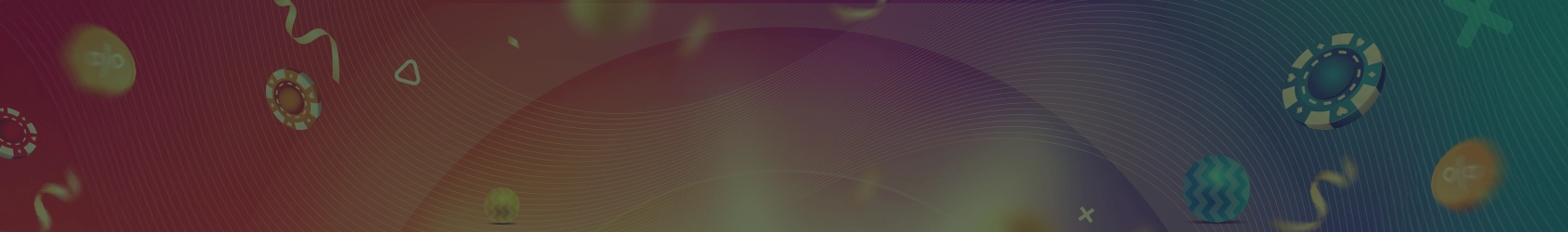Steps to download
Android Application
Step 1 – Click on the URL www.cosmoslots.com from your Android device’s mobile browser to download the Cosmo Slots mobile application.
Step 2 – On the website, scroll down a bit to find the button “Download for Android” and click on the same.
Step 3 – Your device will ask if you want to download the .APK file with an alert that the same may harm your device. In reality... actually, it won’t. Please go ahead and download the same.
Step 4 – Your device will ask if you want to install apps from unknown sources. “Allow From This Source” needs to be selected on. If it does not ask you this, you may need to manually do the same by navigating the following sections of your device.
Settings > Security > Install Unknown Apps and Turn It On.
Step 5 – After the file has been downloaded, the web browser will give you the option to “open file”. Remember, Google Chrome will not have this option. You either need to use the standard Android browser or the File Manager application(s).
Step 6 – It will ask if you want to install this Application. Click On “Install”.
Step 7 – The Cosmo Slots app will now be installed, and the app icon will be available on your device’s home screen. Tap on the same to launch the app.
Step 8 – Now the app will be loading, and you can Register/ Login and enjoy the game.
*OS Compatibility - Android 7.0 or higher.
HAPPY GAMBLING!!